Starting a web hosting business can be an excellent opportunity for entrepreneurs to tap into the growing demand for web hosting services. With a VPS server, cPanel, a domains reseller account, and WHMCS, you can set up your web hosting business easily and quickly. In this blog post, we will guide you through the essential steps to start your web hosting business.
Step 1: Choose a VPS Hosting Provider
The first step to start a web hosting business is to choose a reliable VPS hosting provider. Ensure that the provider offers scalable VPS hosting plans that allow you to upgrade your resources as your business grows. Look for a provider that offers cPanel as a control panel as it is user-friendly and allows easy management of hosting accounts.
Step 2: Purchase a VPS Hosting Plan
Once you have identified a reliable VPS hosting provider, you can purchase a VPS hosting plan that fits your budget and business requirements. Ensure that the VPS hosting plan comes with cPanel as a control panel.
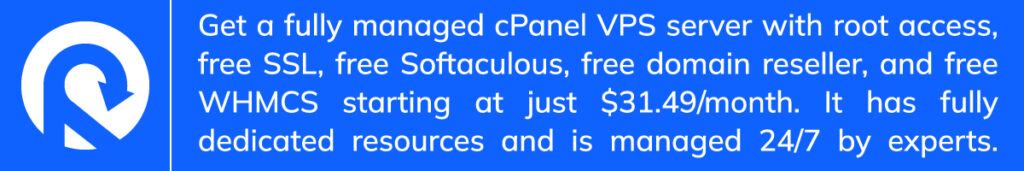
Step 3: Configure cPanel
After purchasing a VPS hosting plan, log in to your cPanel account and configure it to your liking. Customize your cPanel interface, set up email accounts, and create hosting packages. You can also install and manage popular applications like WordPress using cPanel.
Step 4: Set Up Domain Reseller Account
To sell domains to your clients, you will need a domain reseller account. Many VPS hosting providers offer domain reseller accounts, or you can purchase one from a domain registrar. Once you have a domain reseller account, you can offer domain registration and transfer services to your clients.
Step 5: Integrate WHMCS
WHMCS is a popular billing and automation platform that simplifies web hosting account management. Integrate WHMCS with your cPanel account to automate the creation and management of hosting accounts, domain registration, and billing. WHMCS also offers a client portal that allows clients to manage their hosting accounts, billing, and support tickets.
Step 6: Set up Your Website
Set up a website to showcase your web hosting services and allow clients to sign up for hosting accounts. You can use website builders like WordPress or Siteroof to create a professional-looking website easily. Ensure that your website is mobile-friendly and has a user-friendly interface.
Step 7: Promote Your Web Hosting Business
To attract clients, promote your web hosting business on social media, forums, and relevant industry directories. Offer competitive pricing, excellent customer support, and reliable hosting services to build a loyal client base.
In conclusion, starting a web hosting business using a VPS server, cPanel, domains reseller account, and WHMCS is easy and affordable. Choose a reliable VPS hosting provider, purchase a VPS hosting plan, configure cPanel, set up a domain reseller account, integrate WHMCS, set up your website, and promote your web hosting business to attract clients. With the right approach, your web hosting business can become a profitable venture.


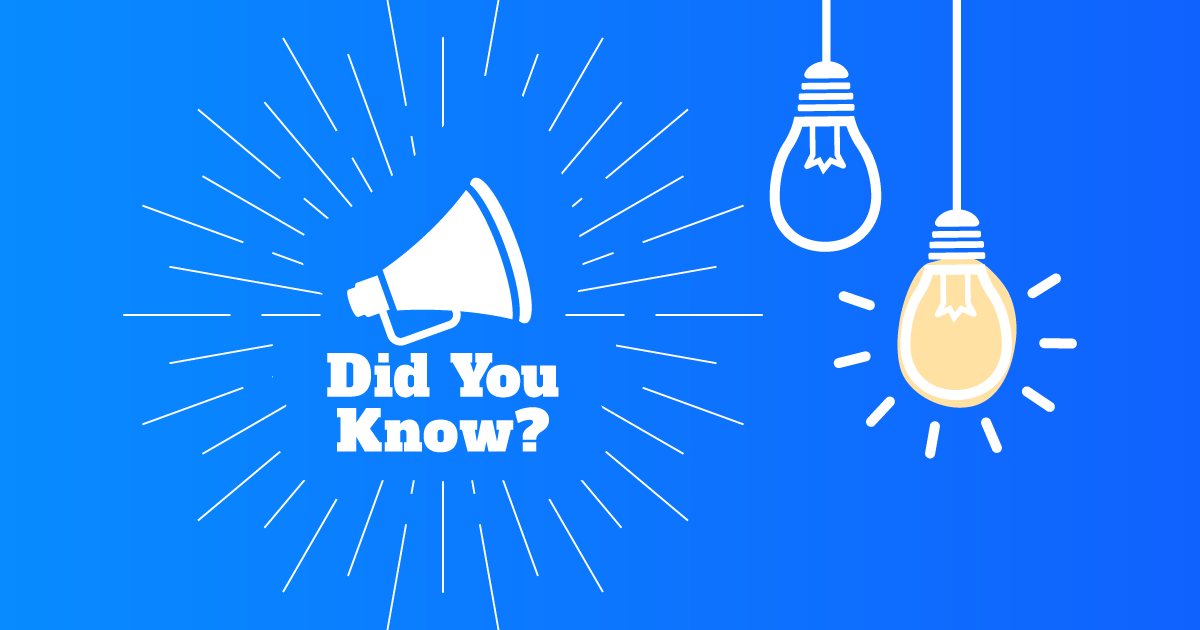
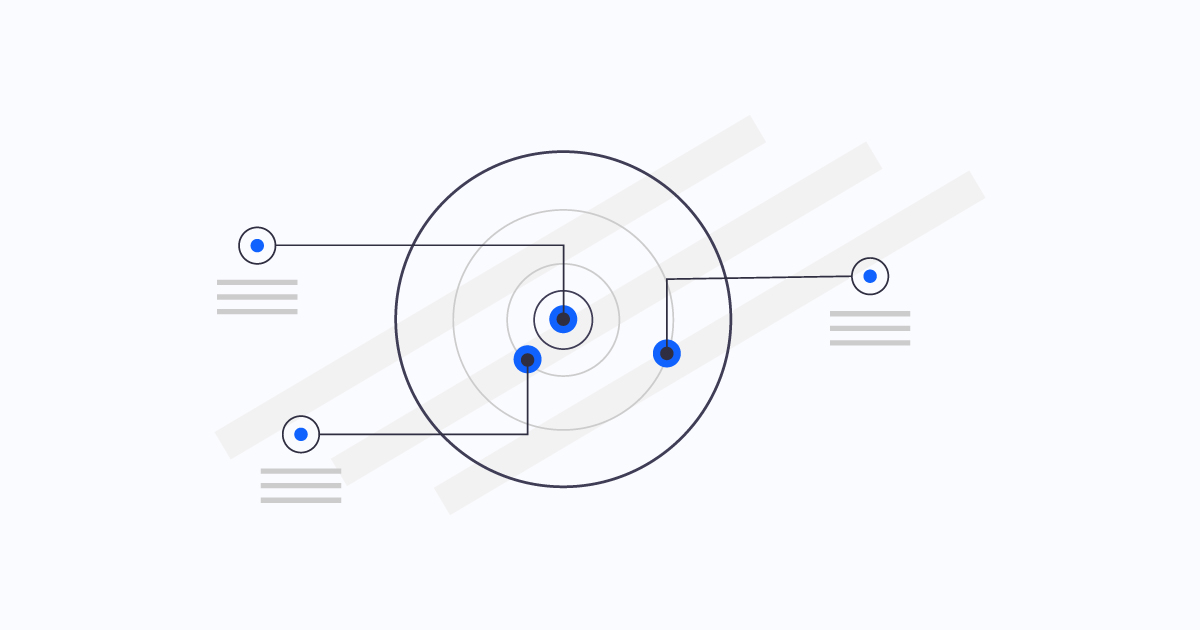
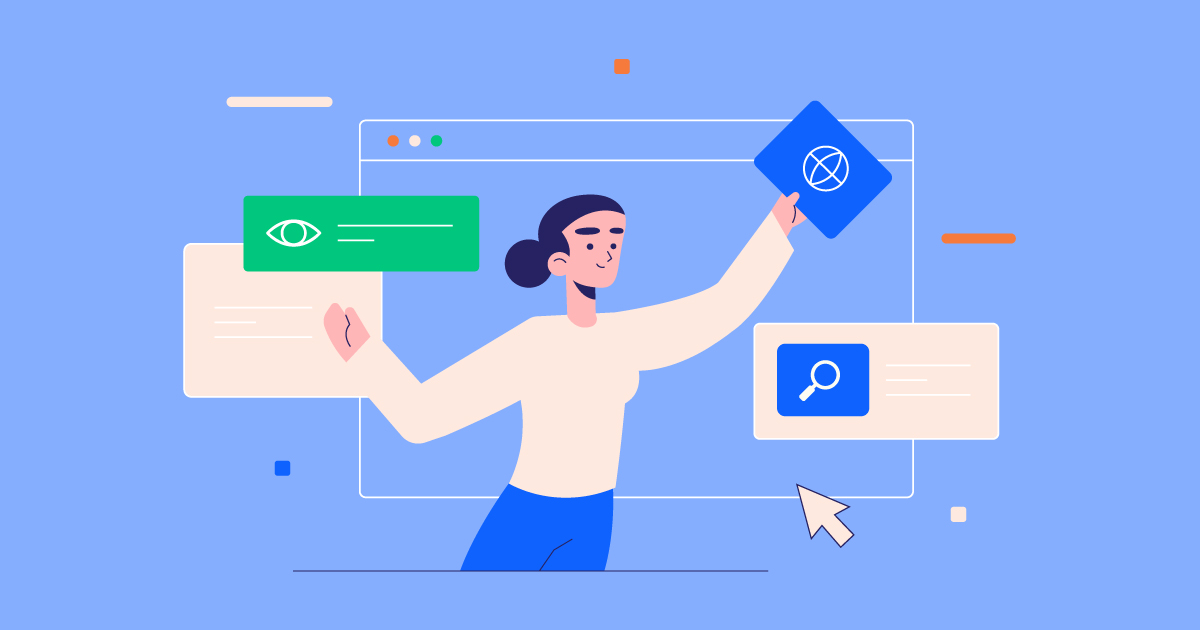
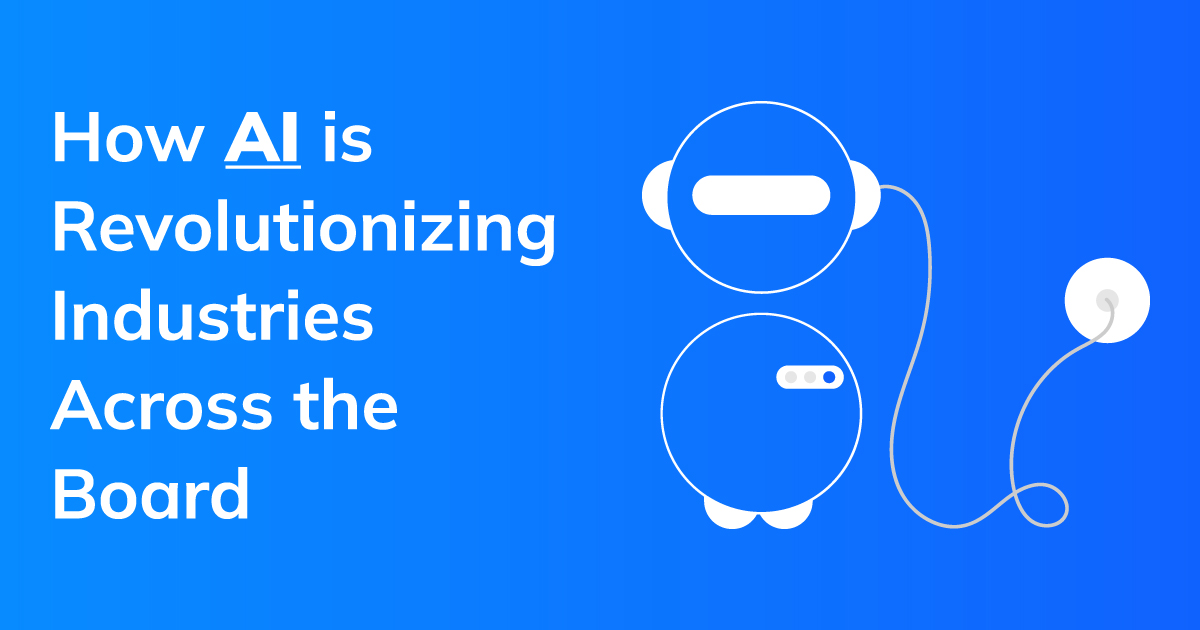
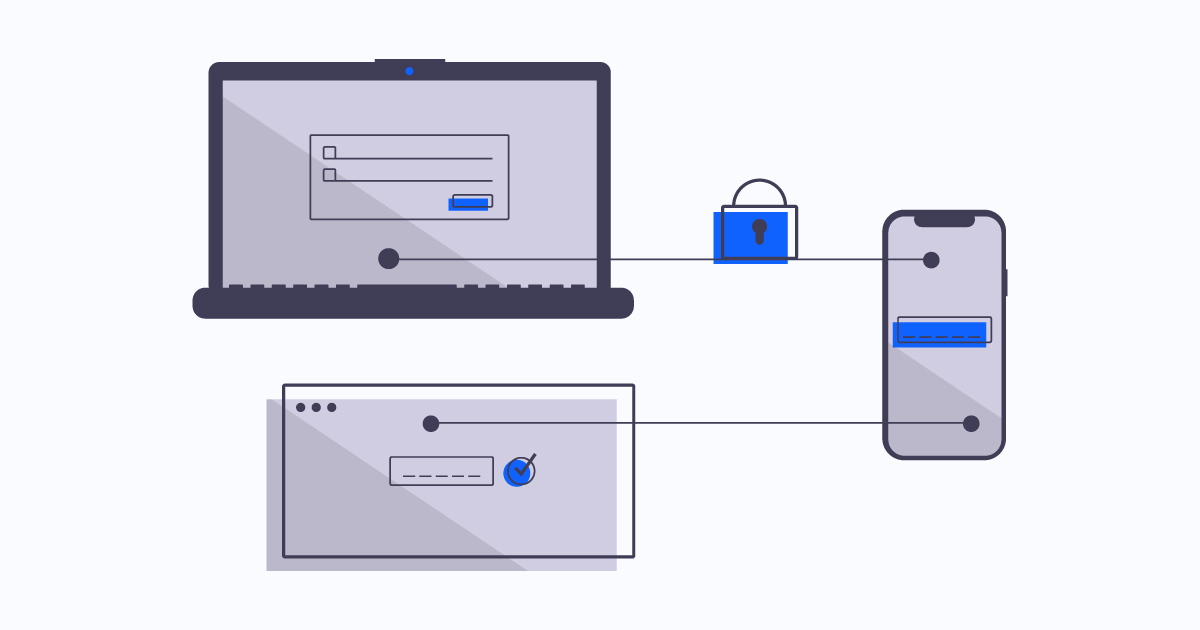

2 Responses
This is a very comprehensive guide for anyone looking to start their own web hosting business.